Fact: A considerable Broadband speed increase can be achieved by fitting the latest vDSL Faceplate for BT Infinity Fibre Broadband. If you have extension wiring to various telephone sockets in your house – even if they aren’t in use you need one of these fitted to your Master Socket for the fastest possible Internet speed.

Enjoy Faster Internet Connection vDSL Faceplate for BT Infinity and Fibre Broadband
The BT vDSL Faceplate is in itself easy to fit. However in order for it to function properly it is crucial for your telephone wiring to be wired correctly.
This will improve BT Infinity Fibre to the cabinet High Speed Broadband, plus conventional Broadband connections too.
The effects of poorly configured extension wiring after the BT Master Socket must not be underestimated! It will degrade your Broadband speed.
Purchase the correct socket for the job
This is the latest standard approved Master Socket that BT Openreach fit. You can view and purchase the Mk3 vDLS BT Openreach Faceplate from Amazon. It includes a built in ADSL Filter so there’s no need to use a seperate filter. So, look at the front panel and you will see two sockets. One is for your telephone and the other is a dedicated one for your Router.
Because the Mk3 socket from BT incorporates a Test Socket it allows you to isolate your wiring quickly and easily from the BT Openreach network. Terefore, identifying a fault is made quick and easy, so you know if you will be charged or not for a visit from Openreach.
No special tools needed to fit the latest Master Socket
What makes BT Infinity or Fibre Broadband faster?
The telephone line starts life at the exchange, and travels to your house (or business premises) down copper cable (sometimes aluminium alloy cable if you are unlucky). If you have Fibre or BT Infinity High Speed Broadband this leaves the exchange on a Fibre Optic cable, and goes as far as the ‘cabinet’ or ‘green box’ that serves your estate. From there it terminates on the copper pair of wires for the remainder of it’s journey to you. Therefore Fibre or BT Infinity is faster because it often only travels say one third of the distance on traditional copper wires (the last section that slows it down).
How should the Telephone Wiring inside my house be connected?
It is essential for the BT phone line to enter your premises and connect initially to the rear part of the BT Master Socket or NTE5. In some cases extension sockets and burglar alarms could have been ‘tee’d’ into the line before the Master Socket – causing unwanted reflections back down the wiring, and hence the drop in Internet speed. This diagram shows how things should be wired up.
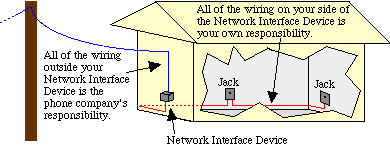
First, you (or a competent telephone engineer), MUST make sure that your NTE5 is the FIRST thing connected to your line. This gives the correct test signature when your Service Provider carries out a Line Test.
The BLUE cable shown is BT Openreach’s responsibility, and the RED part is yours. The ‘Network Interface Device’ is your NTE5 or BT Master Socket. BT Openreach are responsible for the phone line up to – and including this, the Master Socket. Thereafter any faults are down to you (and chargeable should you want Openreach to fix it).
Importantly the removable front plate gives you a way of isolating your own wiring, should there be a fault on the line. Without the ability to disconnect your extensions and check the phone line from the BT Test Socket, you have no way of identifying a BT external fault or something wrong with your own extension wiring.
OK you're ready to connect the new vDSL Faceplate !
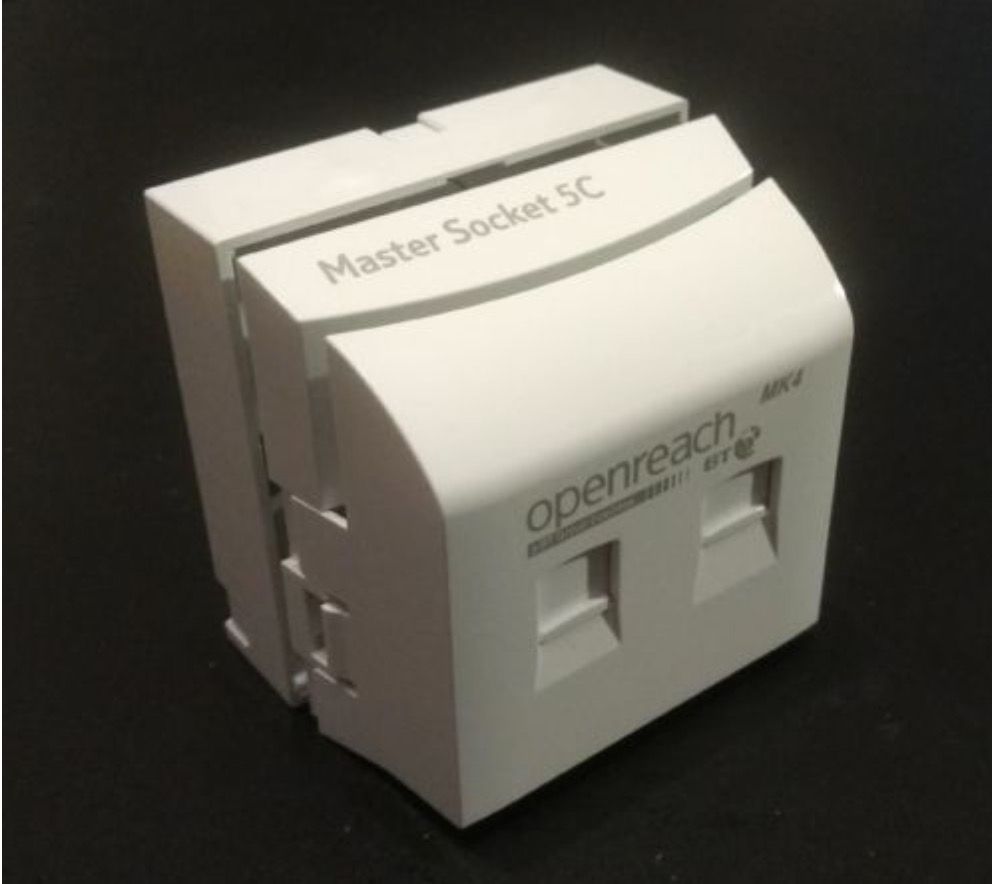
When you’re confident that things are wired correctly, remove the lower part of the NTE5 front plate and place to one side. Take the vDSL Faceplate and manoeuvre it into position. So that it plugs in to the rear part of the NTE5 still attached to the wall. You will find the gap cut out at the bottom allows you to fit this without disconnecting the extension cable from the original front plate.
Once in position, offer up the lower half of the NTE5 front plate and secure using the replacement long screws. Remove your existing conventional ADSL filter and insert the cable from the router directly into the top socket. Plug the cable from your telephone into the lower conventional phone socket.

 Things should now be looking like this. In the picture the Blue wire connects to ‘2’ and the White Blue to ‘5’. If you wish you can connect the ‘bell circuit’ wire to ‘3’. Because of the ‘barrier effect’ of the new filtered Faceplate your extension wiring and bell circuit will have negligible effect on the broadband speed.
Things should now be looking like this. In the picture the Blue wire connects to ‘2’ and the White Blue to ‘5’. If you wish you can connect the ‘bell circuit’ wire to ‘3’. Because of the ‘barrier effect’ of the new filtered Faceplate your extension wiring and bell circuit will have negligible effect on the broadband speed.
